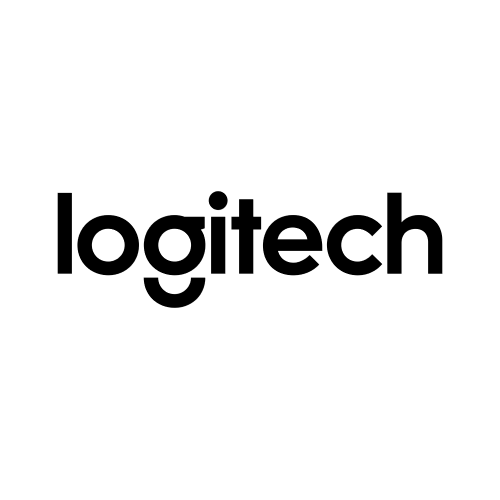Surface Pro Signature Keyboard:
Premium MaterialThe Surface Pro Signature Keyboard is constructed from high-quality materials, providing a premium feel and durability. It often features Alcantara fabric, which is soft, comfortable to touch, and resistant to stains and spills.
Backlit Keys
The keyboard typically includes backlit keys, allowing you to work in low-light environments with ease.
Full-Sized Layout
Despite its slim profile, the keyboard offers a full-sized layout with well-spaced keys, providing a comfortable and familiar typing experience.
Magnetic Attachment:The keyboard attaches magnetically to the Surface Pro, offering a secure and stable connection. It can also be adjusted to different angles for comfortable typing and viewing.
Shortcut Keys:Special function keys and shortcut keys are often included for easy access to common tasks, such as adjusting screen brightness or volume.
Trackpad The keyboard includes a responsive and precise trackpad, enabling smooth navigation and multi-touch gestures.
Compatibility:It's designed specifically for the 13-inch Surface Pro, ensuring a perfect fit and compatibility with the device.
Surface Slim Pen
Slim and Lightweight The Surface Slim Pen is known for its slim and lightweight design, making it easy to carry and use.
Precision and Sensitivity It offers high levels of precision and sensitivity, making it ideal for tasks such as drawing, note-taking, and creative work.
Tilt Support:Many models of the Slim Pen support tilt functionality, allowing you to vary line thickness by tilting the pen, providing a more natural drawing experience.
Magnetic Attachment:The Slim Pen can magnetically attach to the side of the Surface Pro or to compatible Type Covers, ensuring it's always within reach and also for charging.
Button Customization You can often customize the buttons on the pen to perform specific functions, such as launching applications or opening the eraser.