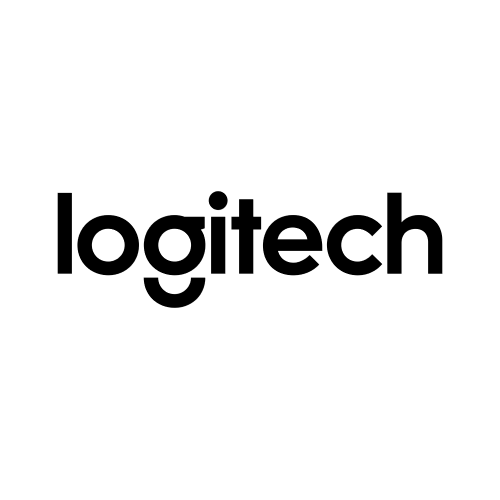With a single USB connection, Logitech Swytch links a laptop to the room’s display, camera, and audio devices. Now, people can use meeting rooms with any video conferencing software, webinar platform, or streaming service. Logitech Swytch is a BYOM (bring your own meeting) laptop link for video conferencing in meeting rooms, linking a Windows 10 laptop, MacBook, or Chromebook to the room’s AV equipment with a single USB Type A or C connection.
Features:
Any meeting, every room:
With an innovative design that maximizes compatibility and incorporates DisplayLink Plug-and-Display technology, Logitech Swytch offers a one-cable laptop link to a room’s conference camera and display, making it easy for teams to meet, present, and stream over any service.
The flexible room solution:
With Swytch, you can deploy video conferencing room solutions from providers like Microsoft or Zoom, while also allowing people to use meeting rooms with other video services.
Say yes t easy:
To join or host a video meeting, simply plug the iconic Swytch Connector into any laptop with a USB 3.0 or higher Type A or Type C port. No dongles, no splitters, no HDMI required.
Smart Topology:
It’s easy to deploy Swytch in rooms with USB conference cameras. Just connect the Swytch Hub to the meeting room equipment and place the Swytch Connector within easy reach.
Swytch + Meetup:
With Swytch in focus and huddle rooms, users can meet face-to-face with customers, vendors, and other external hosts on their preferred video conferencing service.
Everything in its place:
Swytch integrates beautifully with your meeting rooms. Keep the tabletop clean and organized with the included magnetic dock, or route the Swytch Connector through an existing cable well. Either way, robust cable retention keeps connections tight.
Turns laptops into room solutions:
Thanks to hidden cabling and a convenient magnetic dock, Swytch keeps every room tidy and organized, even those without dedicated computers. A single connection and straightforward user experience make it easy for anyone to use their personal laptop for team collaboration.
Specifications:
General:
• Number of Meeting Room Displays: 1
• Maximum Resolution and Frame Rate, Display: 4K/60 fps
• Maximum Resolution and Frame Rate, Camera: 4K/30 fps
• Laptop Audio for Local Sharing: Yes
• Laptop Audio for Online Meetings: Yes (with services that support content sharing with system audio)
• Device Management: Remote monitoring and management via Logitech Sync
Ports and Interfaces:
• Swytch Hub: Power, HDMI 2.0 to Display, HDMI 2.0 to Meeting Room Computer, USB 3.0 Type A to Conference Camera, USB 3.0 Type C to Meeting Room Computer, USB 3.0 Type C to Swytch Extender
• Swytch Extender: Power, USB 3.0 Type A to Swytch Hub, USB 3.0 Type C to Swytch Connector, USB 3.0 Micro B to Swytch Connector
• Swytch Connector: USB 3.0 Type A to laptops with Type A ports, USB 3.0 Type C to laptops with Type C ports
Dimensions:
• Swytch Hub (W x D x H): 164 mm x 90 mm x 27.4 mm
• Swytch Extender (W x D x H): 120 mm x 120 mm x 27.4 mm
Requirements:
• Meeting Room Equipment: Display with HDMI input, USB conference cameras with speakerphone
• Laptop Computers: USB 3.0 Port (Type A or Type C), USB Power Delivery (Up to 60 watts) for compatible laptops that charge via USB Type C, Operating Systems with DisplayLink Plug and Display Drivers, including Windows 10, macOS 10.15 and later, and Chrome OS 75 or later.
.jpeg)